Developing hyper-converged solutions
Speaking about the importance of a Build to Share model of ICT infrastructure for both Dell and its customers in the public sector, Gavin McCarthy, Dell’s Government Account Director held a question and answer session with John McCloskey, Dell’s Enterprise Director for Ireland.
The government strategy for a “Build to Share” model for ICT Infrastructure investment was brought about to ensure the best available, most scalable and economically advantageous infrastructure and services are provided to all public service users. This approach leads to opportunities across public sector for better planning and provisioning for expansions, along with increased use of Government Datacentres to consolidate and streamline ICT requirements.
What is Dell doing to help customers understand the true meaning of total cost of ownership?
In today’s world, many customers need hard data to compel them to understand the costs of doing nothing with their older server infrastructure, versus the incredible benefits of updating outdated infrastructure to Dell 13G solutions. Available now, Dell has released a new tool called Dell Systems Value Tool (DSVT). This tool can be used by all Dell sales professionals and channel partners to download and utilise for the benefit of their customers.
The tool allows our direct and channel representatives to provide an impactful presentation to start the customer conversation of what it costs to do nothing and what TCO benefits they will receive by refreshing older server infrastructure with Dell’s latest 13G server rack solution within a matter of minutes.
The DSVT-generated proposal will be a directionally aligned, defensible asset to leave behind with the customer. By simply entering a system type, and the quantities associated with each type, the tool auto-generates a TCO-based proposal that summarises cost benefits about system support, power, space and IT administration by virtue of moving to a current 13G server rack solution. This is the first of its kind tool from Dell built based on significant feedback from customers.
What trends do you see now and in the future for technology?
Convergence and Hyper-Converged Solutions are definitely gathering pace.
As businesses become more data-driven and workloads become increasingly diverse, we are seeing a strong increase in demand for hyper-converged solutions and expect the market to generate nearly €3.5 billion by 2019.
Dell’s hyper-converged infrastructure approach is consistent with our overall philosophy, which focuses on enabling customer outcomes versus pushing a one-size-fits-all agenda.
Through Dell’s focus on supporting customers with IT needs today while preparing for the future, the company has become the IT partner of choice for organisations of all sizes seeking the most appropriate IT solutions to achieve their own unique goals. Dell has built the industry’s broadest hyper-converged infrastructure portfolio to address multiple customer criteria for solution deployment success. This includes options that offer customers the flexibility to prescriptively build their own solutions, start small with scalable appliances, or deploy full stack, pre-built engineered solutions. Dell’s hyper-converged infrastructure portfolio enables precise alignment with an organisation’s unique IT environment, workloads, and performance and scalability requirements.
New additions to Dell’s hyper-converged portfolio include the hyper-converged offerings from VCE, the Converged Platforms Division of EMC, now available from Dell.
Dell also recently announced the Dell Reference Architecture for EMC Converged Infrastructure that provides customers flexibility in deploying a rack-scale architecture using Dell PowerEdge servers.
Other new additions to Dell’s broadened hyper-converged infrastructure demonstrate the range of offerings from flexible building blocks to appliances and full stack solutions:
• Dell VMware Virtual SAN Ready Nodes – Customers can innovate faster and reduce project risk by building their VMware-based hyper-converged solutions with Virtual SAN Ready Nodes from Dell. These building blocks are ready-to-order, validated configurations that can be factory integrated with Dell PowerEdge servers and VMware hyper-converged software. A wide range of configurations meet the demands of diverse workloads.
• Dell XC Series of Hyper-Converged Appliances – Dell XC Series appliances are now the industry’s first Nutanix-powered hyper-converged infrastructure solutions to incorporate the latest Intel® Xeon® Processor E5-2600 v4 Broadwell Product Family. This provides faster performance to the portfolio of fully configurable 1U and 2U appliances, helping to speed customer access to data and applications in highly scalable deployments for use cases ranging from VDI to private cloud. The XC Series also now has certified integration with the SAP NetWeaver® technology platform running on Linux.
• Dell Hybrid Cloud Platform for VMware adds Virtual SAN – This reference architecture integrates the best of Dell and VMware technology. Dell Active System Manager’s integration with VMware vCenter, vRealize and Virtual SAN creates a full-featured and highly optimised private and hybrid cloud platform with end-to-end automation capabilities from private to public cloud. New VMware Virtual SAN support provides prescriptive guidance for building clouds using hyper-converged software with a system that connects VMware vRealize directly to a physical infrastructure.
Our converged infrastructure platforms, briefly described in the sections below, are the right choice for organizations that want to construct an infrastructure tailored precisely to their needs:
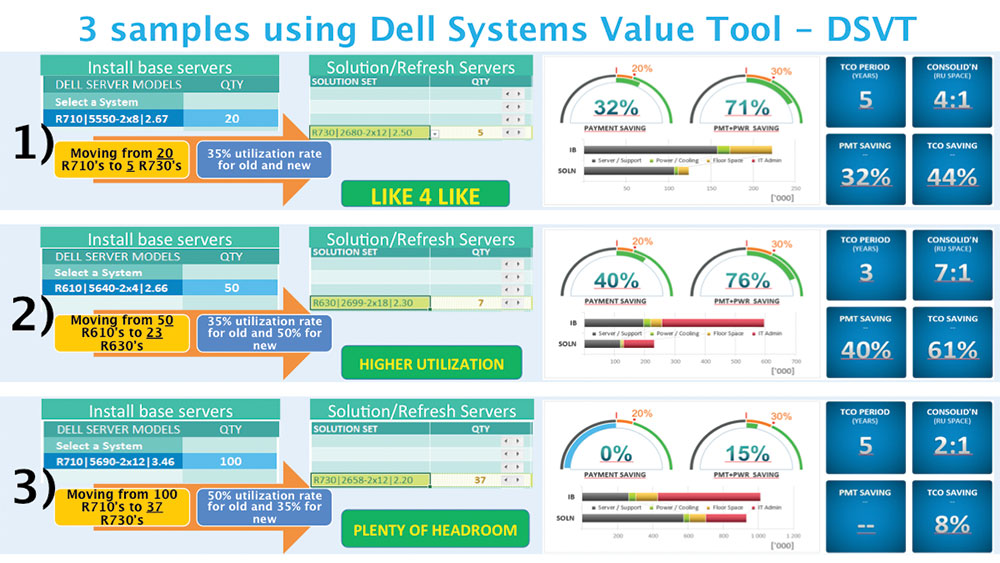
M-Series blades
Over the past several years Dell has been aggressively building out its converged platforms portfolio. We have offered generations of the most energy efficient, flexible, and manageable blade server implementations on the market based on the M1000e enclosure.
With a range of PowerEdge M-series blade options, scale-on-demand switch designs, and the innovative Chassis Management Controller (CMC). PowerEdge blades and the M1000e bring greater levels of efficiency to the data centre by more tightly integrating compute, storage, and networking.
VRTX
In July of 2013, Dell introduced the PowerEdge VRTX platform that integrates servers, storage, networking and management into an optimized tower server chassis.
VRTX is purpose built to address remote office, branch office (ROBO) requirements. With M-series blades and an exceptionally large, shared-storage capacity, VRTX gives remote offices the flexibility to grow at their own pace.
This allows ROBOs the ability to accommodate the explosion of data in areas like customer information management in the retail industry and medical imaging in healthcare. VRTX uses the same Dell OpenManage™ systems management tools as other members of the PowerEdge server family, including the Chassis Management Controller (CMC) used with the M1000e, unifying management in a single console and bringing consistency to data centre and remote systems management.
FX architecture
Dell has recently added to its growing converged portfolio with the revolutionary PowerEdge FX converged architecture. FX is designed to give enterprises the flexibility to tailor their IT infrastructure to specific workloads — and the ability to scale and adapt that infrastructure as needs change over time.
It uses a 2U rackable chassis (FX2) with a range of modular server and storage “blocks” that can be flexibly combine the density and efficiencies of blades with the simplicity and cost advantages of rack-based systems.
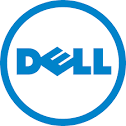
FX platforms provide outstanding efficiencies through shared power, networking, I/O, and management within the chassis itself. As with Dell’s other converged offerings, IT administrators enjoy all the proven benefits and familiarity of OpenManage and the Chassis Management Controller that bring new levels of automation, simplicity, and consistency to their operations.
For more information visit www.dell.ie





